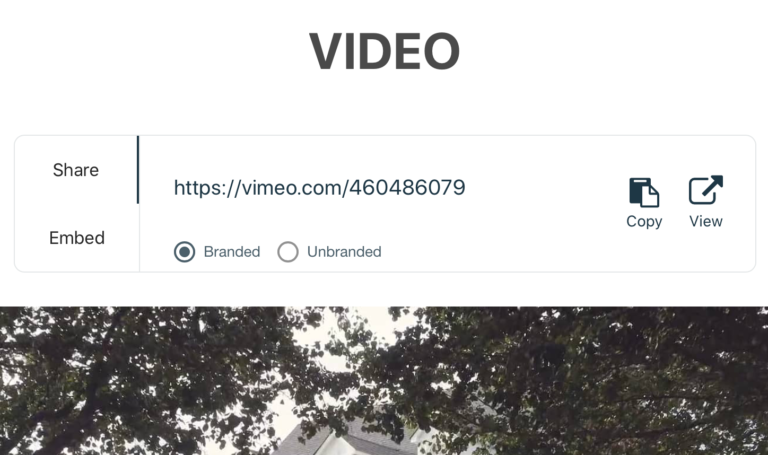Content Delivery System
Our new Content Delivery System speeds up our process and yours, while making it simple for you to pay, download, and access all of your content within one system.. and it gets even better. You don’t have to keep up with another username and password, or log in. Please understand we will be making updates and changes to the system over time, to adjust it for not only our Realtor clients, but also our commercial clients that have different needs.
As always, we thank you for your business and continued support.
Payment Processing
Right now, payments are still processed through our secure Quickbooks Online system. Your card information is never stored.
Clicking the Pay Now button will take you to enter your card information.
If you want to scroll down the page to view your content first, another Pay Now button will appear for your convenience, so you don’t have to scroll back to the top.
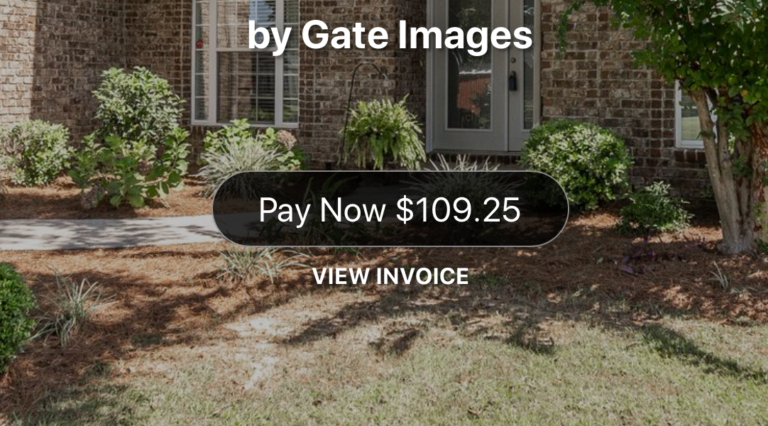
In the pop-up to enter your card info, clicking show details will display the line items of your invoice. Note, your invoice can also be downloaded from this box.
Your payment information is always sent securely through the Quickbooks Online gateway.
If your downloads are locked, once the invoice is paid you will now see “Invoice Paid” and you will be free to download your photos, and access links to other content.
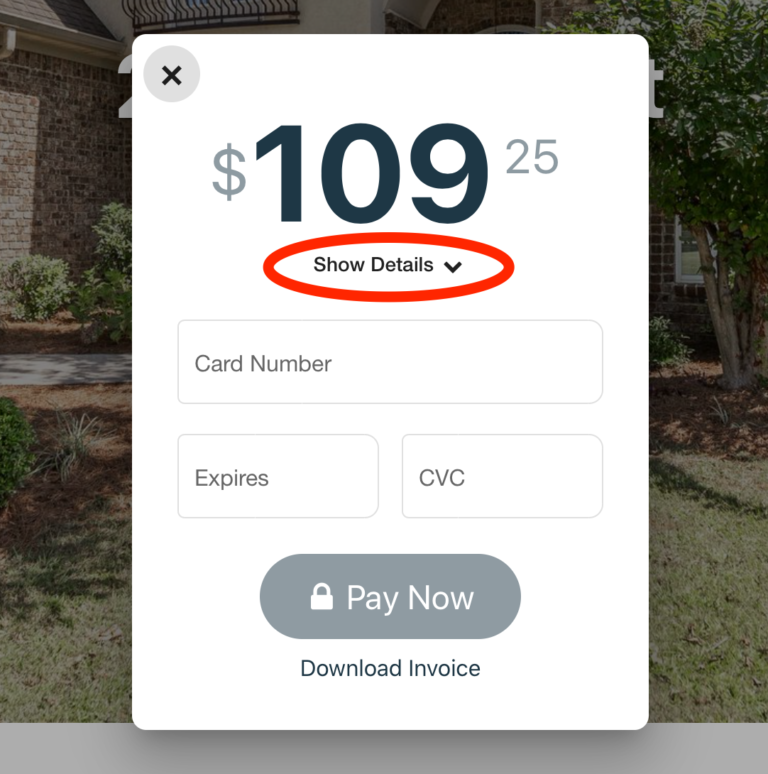
Downloading Photos
Batch Downloads
Here you have a choice in file sizes, and it will download all of the photos at once. This is such a great feature because it saves you time from having to convert photos for MLS.
Clicking the dropdown arrow will give you other options. We recommend MLS photo size for MLS to be sure all photos in the batch meet the file size requirement. This dropdown also reveals the option to download the full resolution photos.
For Realtors, MLS Photo size should be the default, but in case it isn’t, you can access it via the dropdown arrow.
Please note, when clicking the Download Photos area, you will be downloading the photos at the default setting, which is named underneath the ‘Download Photos’ title.
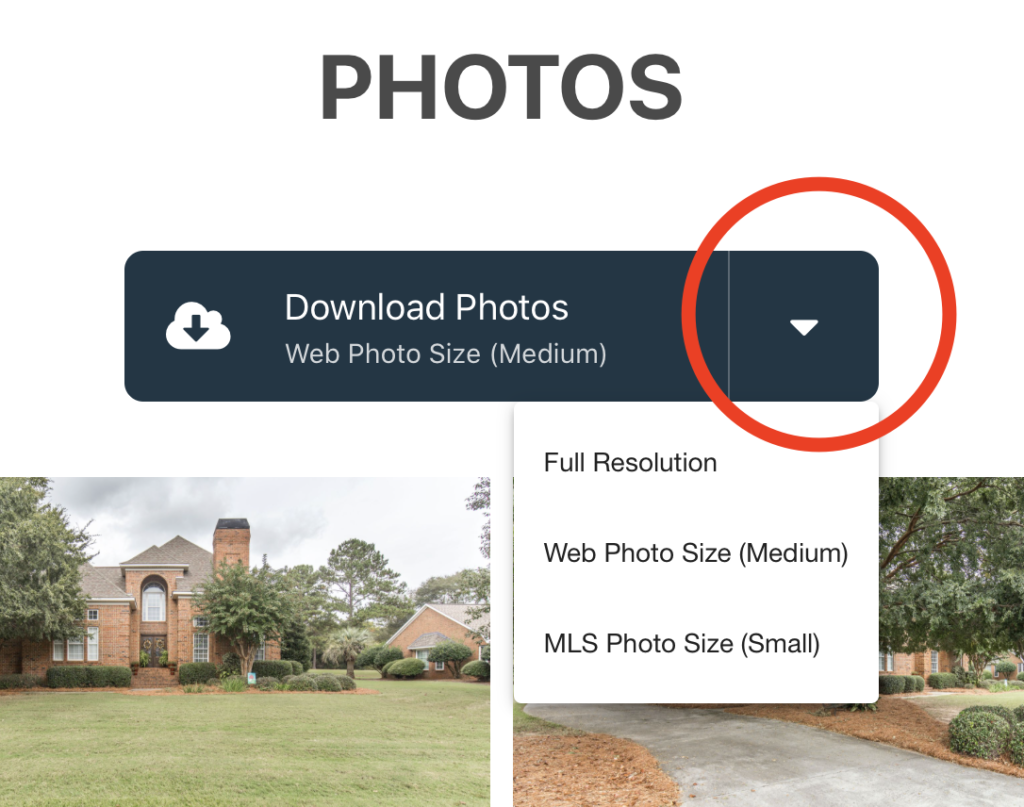
Individual Downloads
When you click an unlocked photo, it opens up for a larger preview. From here, you can navigate through the photos with the left and right arrows.
Clicking the cloud button will download this photo only, and at the MLS Photo size.
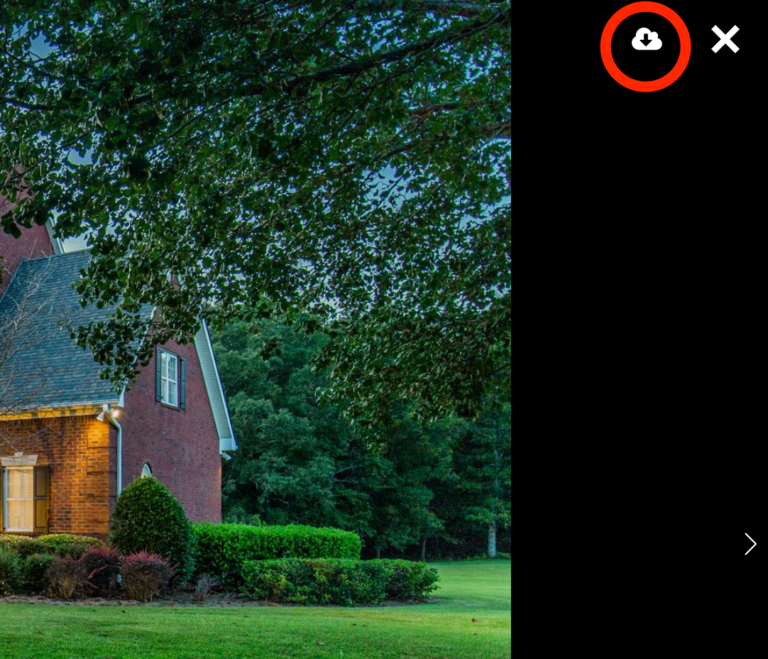
3D Tours & Video
When accessing 3D Tours and video content types, you will be allowed to preview the media. Above the media, you will find options to copy the link and/or embed code.
Share: Gives a simple link to share across social media, add to MLS, etc.
Embed: Gives html code to embed the content into a website, page, etc.
With video, you have an option to access it branded or unbranded. Please note that choosing branded will include the branding information of the content creator.
Video content also has the ability to be downloaded.